Edds Quest
The game I’m working on is a classic 2D platformer in which you play as a brave red-haired boy who battles his way through dark levels. So far, there are five levels, each becoming progressively darker and more dangerous. In the early levels, you’ll face rats, ghosts, crow-men, and small dragons, with even more dangerous enemies to come as the game progresses. The player will eventually be led into a cave and deeper into a dungeon, where new obstacles and challenges await.
I’m grateful for any feedback!
Thank you for your support, and see you soon!
Game Guide – Controls for Edds Quest
Edds Quest is best played with a controller, but you can also use the keyboard. Here’s an overview of the controls:
Movement:
• Controller: Move Edd left or right using the left stick.
• Keyboard: Use the A and D keys or the arrow keys to move Edd.
Jumping:
• Controller: Press A to jump.
• Keyboard: Press the spacebar to leap over obstacles.
Sword Attack:
• Controller: Perform an attack with B.
• Keyboard: Use the K key to strike with your sword.
Pause Menu:
• Controller: Open the pause menu with the Select button.
• Keyboard: Press ESC to access the menu.
Tip: Try both control options to see which feels best for you. Have fun on your adventure—and don’t forget to keep the Crow-Men at bay!
| Status | Prototype |
| Platforms | HTML5, Windows |
| Author | GameCraftErik |
| Genre | Platformer |
| Made with | Unity |
| Tags | 2D, Controller, Fantasy, Indie, Medieval, Metroidvania, Side Scroller, Singleplayer, Unity |
| Average session | A few seconds |
| Languages | English |
| Inputs | Xbox controller |
Download
Install instructions
The demo will be delivered as a ZIP file. Please extract the game using a compression program (e.g., WinRAR), then run the Edds Quest.exe file. Have fun trying it out!
Development log
- New Demo Version Available! 🎉Feb 03, 2025
- Demo ReleaseDec 02, 2024
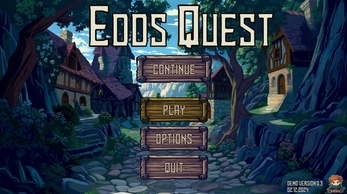




Leave a comment
Log in with itch.io to leave a comment.